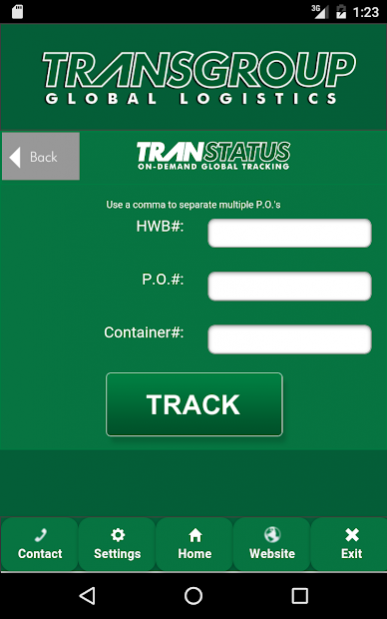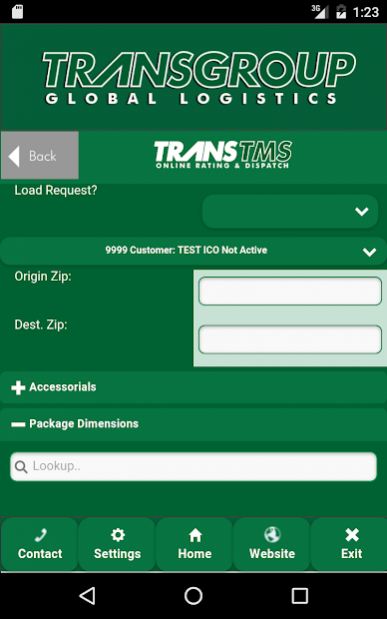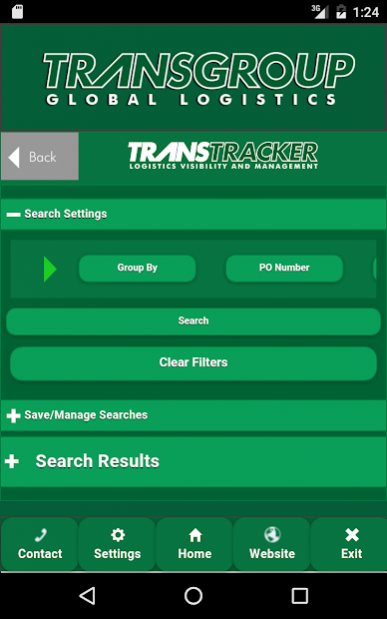TransGroup Mobile 10.0.13
Free Version
Publisher Description
The TransGroup Worldwide Logistics app delivers a menu of TransGroup tools to the palm of your hand – anywhere in the world.
Featuring:
TranStatus:
TranStatus allows you to check shipment status anytime, anywhere, on any computer or mobile device! Just enter the TransGroup waybill number, or your internal PO or Reference number, to obtain the latest status information for any of your TransGroup shipments – all with no username or password necessary.
TransTracker
TransTracker is more than a web-based shipment and purchase order tracker. Created to monitor and manage the flow of goods and information across the entire supply chain, this tool is designed for stand-alone operation or to be fully integrated with the customer’s own systems.
TransTMS
TransTMS is much more than a standard TMS LTL shipment rate calculator, TransTMS provides Zip-to-Zip, Zone-to-Zone, multi-carrier, multi-service level, rating, routing, booking and shipment tracking.
TranShipper
TranShipper is the world’s first global shipment initiation platform designed for all modes/routes and stores an unlimited number of shippers and consignees for easy web-based point and click dispatching.
My TransGroup
Default contact information for your local TransGroup station for quick and easy communication on the go.
About TransGroup Mobile
TransGroup Mobile is a free app for Android published in the Office Suites & Tools list of apps, part of Business.
The company that develops TransGroup Mobile is TransGroup. The latest version released by its developer is 10.0.13.
To install TransGroup Mobile on your Android device, just click the green Continue To App button above to start the installation process. The app is listed on our website since 2021-05-12 and was downloaded 9 times. We have already checked if the download link is safe, however for your own protection we recommend that you scan the downloaded app with your antivirus. Your antivirus may detect the TransGroup Mobile as malware as malware if the download link to com.transgroup.transgroupmobile is broken.
How to install TransGroup Mobile on your Android device:
- Click on the Continue To App button on our website. This will redirect you to Google Play.
- Once the TransGroup Mobile is shown in the Google Play listing of your Android device, you can start its download and installation. Tap on the Install button located below the search bar and to the right of the app icon.
- A pop-up window with the permissions required by TransGroup Mobile will be shown. Click on Accept to continue the process.
- TransGroup Mobile will be downloaded onto your device, displaying a progress. Once the download completes, the installation will start and you'll get a notification after the installation is finished.